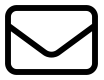Self-Check-In - How it works!
Our self-check-in process is straight forward: complete four steps and you will receive your key. The advantages: arrive at any time, no payment code, no QR code. Everything can be conveniently managed via your smartphone in conjunction with our Auszeit Guest Service System.
1. Receive booking confirmation
2. Perform check-in
3. Gain access
4. Open the doors
1. Booking Confirmation
If you book directly, you will receive a booking confirmation by email shortly after making your booking. If you book via third-party websites (Booking, Expedia, etc.), you will receive your booking confirmation by email or in the respective mailboxes of the selected booking platform.
2. Check-In
As soon as you have received the booking confirmation you can do the check-in at any time. Guests who have booked through third-party websites (Booking, Expedia, etc.) can use the link to the guest service system. You can check in conveniently under ‘Self-Check-In’.
3. Access
On arrival day, the public doors (underground car park, main entrance, etc.) are already available to you in the system under ‘My Keys’. As soon as housekeeping has cleared the rooms, at the latest from
3 p.m., the room key will also be available for you. Alternatively you will receive this again as a short message.
4. Room Key
Under the menu item ‘Your keys’ you will find all the doors relevant to you in our guest service system. To open a door, swipe the arrow from left to right. You will be shown that the door opens. This applies to all doors and, for security reasons, is only possible if you are in the surrounding area..